想装傻妞,但是wget有问题,搞了2天都没解决,靠人不如靠己,发现问题还不是少数。

以下为正文 已同步至个人BLOG
群晖升级到了7.0.1,无法直接在安装Easy Bootstrap Installer和Ipkgui。

然后小姐姐这里找到解决方法
首先ssh root登陆群晖
一、经过网友测试需要先安装syno-i686-bootstrap才会有ipkg
wget http://ipkg.nslu2-linux.org/feeds/optware/syno-i686/cross/unstable/syno-i686-bootstrap_1.2-7_i686.xsh
chmod +x syno-i686-bootstrap_1.2-7_i686.xsh
sh syno-i686-bootstrap_1.2-7_i686.xsh
二、wget下载
bootstrap wget http://ipkg.nslu2-linux.org/optware-ng/bootstrap/buildroot-x86_64-bootstrap.sh
三、给权限
chmod 0777 buildroot-x86_64-bootstrap.sh
四、安装bootstrap
./buildroot-x86_64-bootstrap.sh
五、更新软件源
ipkg update
六、安装gcc
ipkg install gcc
注:如果出现wget https的问题,卸载ipkg remove wget再ipkg install wget-ssl就好了
按照教程bootstrap已安装,但是问题在安装ipkg install wget-ssl时,
安装完无法wget http/https,提示缺少库,这个库找了全网都无解。。
wget: error while loading shared libraries: libgnuintl.so.8: cannot open shared object file: No such file or directory。

已尝试的解决办法:
1.重装bootstrap
2.找了别人测试,有安装成功的,手动安装了别人提示的库,但是还是不行。
在我不懈努力下,在一个国外大佬的地方找到了问题所在:

解决办法:
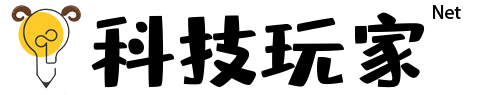


正在找教程 感谢
正在找教程 感谢